Seamless Data Insights
Enhance Your CRM with Power BI Integration
Unlock the full potential of your customer data by integrating Power BI with Microsoft Dynamics CRM. Transform raw data into actionable insights and drive your business forward.
Key Integration Features
Real-Time Data Synchronization
Ensure your CRM data is always up-to-date with real-time synchronization between Power BI and Microsoft Dynamics CRM.
Customizable Dashboards
Create personalized dashboards that highlight the metrics most important to your business, providing a clear view of your performance.
Advanced Analytics
Leverage advanced analytics tools to uncover trends and patterns in your CRM data, enabling data-driven decision-making.
Integration Process Explained
Step 1
Step 1: Connect Power BI to your Microsoft Dynamics CRM by using the built-in connectors for seamless integration.
Step 2
Step 2: Configure your data sources and select the CRM entities you wish to analyze within Power BI.
Step 3
Step 3: Design and customize your reports and dashboards to visualize your CRM data effectively.
Integration Process Explained
Power BI has the following advantages:
- Ease of use. Power BI is one of the simplest tools for creating reports and data analytics. It has an intuitive interface that allows you to quickly create and configure reports without the need for programming knowledge.
- Power BI allows you to work with data from various sources, including databases, Excel spreadsheets, CSV files, and others. This makes it a versatile tool that can be used to solve various tasks.
- Analytical capabilities. Power BI contains a wide range of functions for data analysis, such as Filtering, grouping, sorting, conditional formatting, etc. These tools allow you to quickly identify patterns and make informed decisions.
- Data visualization. Power BI provides powerful tools for creating graphs, charts, and maps that help visualize data and make reports more informative.
- Power BI supports collaboration on projects and data exchange with other users via the API. This allows you to create shared reports, share data, and improve team collaboration.
- Power BI is available both as a web application and as mobile apps for iOS and Android. This makes it available for use anywhere and anytime.
- Integration with other services. Power BI can be integrated with other services and applications, such as Excel, SharePoint and Dynamics 365. This simplifies data exchange, collaboration on reports, and integration with other business systems.
What is Microsoft Dynamics CRM?
Microsoft Dynamics CRM is a customer relationship management system that helps companies manage their customers and sales. It includes tools for working with contacts, transactions, tasks and other customer data.
Dynamics CRM is a customer relationship management (CRM) program that provides businesses with tools to automate business processes, improve customer service and increase profitability. Here are some advantages of using Dynamics CRM:
- Improving the quality of customer service: Dynamics CRM allows you to collect and analyze customer data, such as purchase history, preferences and reviews. This helps companies better understand the needs of their customers and provide them with a more personalized service.
- Business Process Automation: Dynamics CRM provides powerful automation tools that allow companies to automate routine tasks and free up time for more important tasks. This can lead to increased efficiency and lower customer service costs.
- Improving interaction within the company: Dynamics CRM integrates with other software products of the company, such as Outlook, Sharepoint and Excel, which allows employees to quickly access the necessary information and work together on projects.
- Data Analysis: Dynamics CRM has powerful data analysis tools that allow businesses to analyze large amounts of information and identify trends and patterns. This helps to make more informed business decisions based on accurate data.
- Reduced maintenance costs: Dynamics CRM use cloud technologies, which makes it more affordable and cost-effective compared to traditional CRM systems that require expensive hardware and software.
- Social Media Integration: Dynamics CRM can integrate with social media such as Facebook and Twitter so that companies can interact with their customers more effectively through social media.
- Improving Sales Management: Dynamics CRM helps companies manage sales more effectively by tracking transactions, predicting customer needs and automating sales processes.
- Improved Reporting: Dynamics CRM provides the ability to create reports and visualize data, which helps companies make quick decisions based on facts and figures.
- Marketing Improvement: Dynamics CRM can be used to create marketing campaigns and analyze results, which helps companies identify the most effective marketing methods and improve their strategy.
How does Power BI integrate with Dynamics CRM?
To integrate Power BI with Dynamics CRM, you need to set up a connection between the two systems. After that, users can use Power BI to analyze Dynamics CRM data and create reports.
To integrate Power BI with Dynamics CRM, you will need to follow these steps:
Step 1: Configure the connection between Power BI and Dynamics CRM. To do this, you will need to create a connection to the Dynamics CRM database. You can do this through the Options menu in Power BI or through the Dynamics CRM admin panel. After setting up the connection, you will be able to receive data from Dynamics CRM in Power BI.
Step 2: Create a report in Power BI based on Dynamics CRM data. To create a report, you will need to select a data source, specify the necessary Lelds and configure filters. After that, you can create a report and share it with other users.
Step 3: Use the report in Dynamics CRM. When you create a report in Power BI, you can use it in Dynamics CRM for data analysis. To do this, open the report in the Dynamics CRM browser and click “Apply” to upload data from Power BI to CRM.
After completing these steps, you will be able to use Power BI to analyze data in Dynamics CRM and create reports that will help you make more effective decisions in your company.
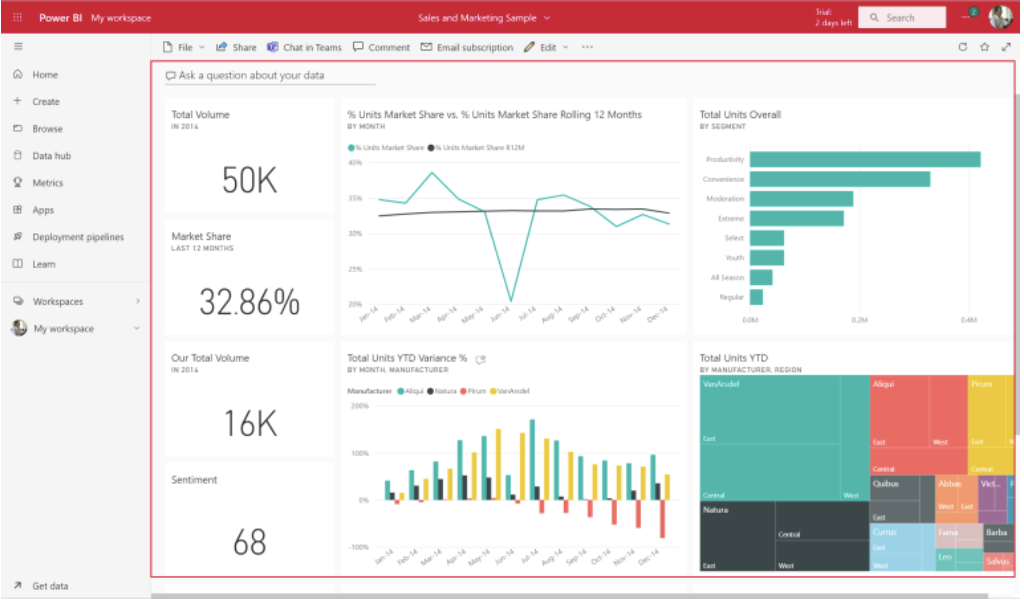
Integration Success Story
Unlocking New Insights with Power BI and Dynamics CRM
Our recent case study highlights a mid-sized enterprise that successfully integrated Power BI with Microsoft Dynamics CRM. This integration enabled the company to consolidate data from various departments, providing a unified view of their business operations. As a result, they experienced a 30% increase in data accuracy and a 25% reduction in report generation time. The enhanced analytics capabilities allowed them to make informed decisions swiftly, driving growth and efficiency across the organization.
Conclusion
Integrating Power BI with Dynamics CRM is a convenient and effective way to analyze customer and sales data. It allows you to improve the quality of reports and reduce the time for their creation. If you work with Dynamics CRM and want to improve the quality of your reports, then Power BI integration may be a good choice. Integrating Power BI with Dynamics CRM is a powerful tool for data analysis and business decision making. It allows you to get more accurate and detailed reports, increase work efficiency, expand data analysis capabilities and reduce the time for creating reports.
However, if you have no experience with Power BI or Dynamics CRM, it is better to contact a FlowBe CSP partner who will help set up integration and provide professional support. FlowBe has experience with these tools and can provide customized solutions for your business. In addition, FlowBe guarantees high quality of services and reliability of the system.
Power BI and Dynamics CRM FAQ
Discover how integrating Power BI with Microsoft Dynamics CRM can transform your business operations, offering enhanced data insights and streamlined processes.

