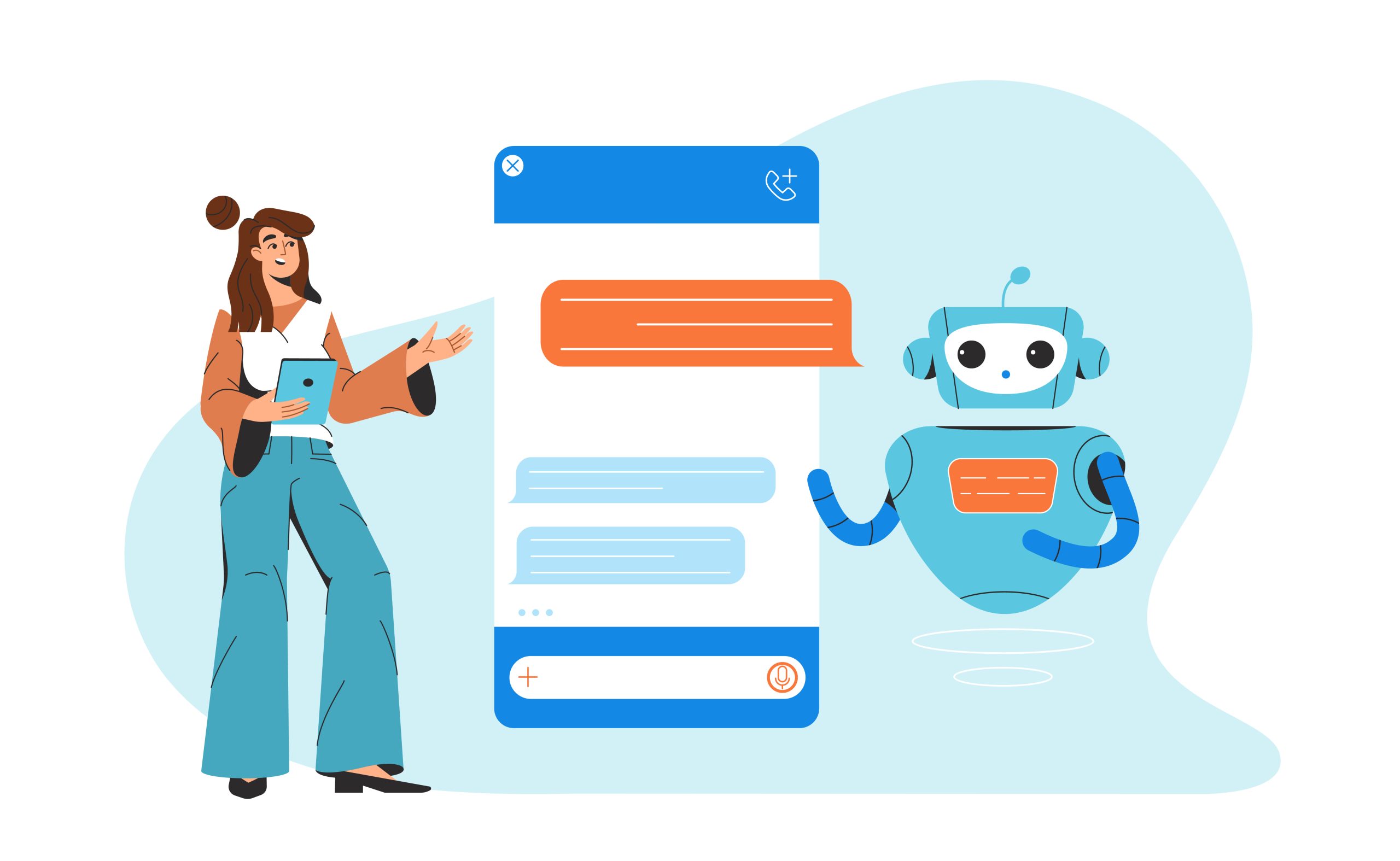Microsoft 365 Copilot
In today’s fast-paced business environment, efficiency and productivity are paramount. The convergence of artiCcial intelligence and cloud-based o?ce suites has unlocked new possibilities for streamlining workGows and enhancing collaboration. One such powerful combination is the integration of Microsoft 365 with Copilot. This partnership offers a multitude of advantages that can empower organizations to work smarter and more effectively. In this article, we’ll explore how combining Microsoft 365 with Copilot can be a game-changer for businesses.
1. Seamless Integration
One of the primary advantages of using Microsoft 365 with Copilot is the seamless integration between these two powerful tools. Microsoft 365 is already a comprehensive suite of productivity applications, including Word, Excel, PowerPoint, Outlook, and Teams. Copilot adds an extra layer of AI-powered assistance and automation to enhance the user experience within these applications. This integration ensures that users can seamlessly leverage the capabilities of both platforms.
2. Supercharged Productivity
Copilot’s AI capabilities can turbocharge your productivity. Whether drafting an important email, creating a complex spreadsheet, or designing a presentation, Copilot can provide real-time suggestions, automate repetitive tasks, and generate content, helping you work more efficiently. This leads to significant time savings, allowing you to focus on more strategic aspects of your work.
3. Enhanced Communication and Collaboration
Microsoft Teams, a central component of Microsoft 365 for communication and collaboration, can beneCt greatly from Copilot. Copilot can assist in scheduling meetings, drafting messages, and automating administrative tasks within Teams, making teamwork more efficient and communication more streamlined. Collaboration becomes even more productive when you have AI-powered support at your fingertips.
4. Smarter Email Management
Email overload is a common challenge in the modern workplace. Copilot can assist in managing your Outlook inbox more intelligently. It can categorize emails, prioritize messages, and even suggest responses, helping you maintain a clutter-free inbox and respond to important messages promptly.
5. Data Analysis Excellence
Microsoft Excel is a powerful tool for data analysis, and Copilot can make it even more potent. Copilot can provide insights, suggest formulas, and assist in creating advanced data visualizations. This can be invaluable for data-driven decision-making within your organization.
6. Workflow Automation
Streamlining workflows and automating routine tasks is a hallmark of Copilot’s capabilities. Whether it’s automating document approvals, data entry, or task scheduling, Copilot can help you save time and reduce manual effort, ensuring tasks are completed faster and with fewer errors.
7. Personalized User Experience
Copilot learns from your usage patterns and adapts to your preferences over time. This personalized experience can be a game-changer, as Copilot understands your work style and can provide increasingly relevant suggestions and assistance tailored to your needs.
8. Security and Compliance
Microsoft 365 offers robust security and compliance features, and integrating Copilot can provide additional layers of AI- driven security monitoring and threat detection. This combination enhances your organization’s ability to protect sensitive data and maintain compliance with regulatory requirements.
9. Learning and Skill Development
For both new and experienced users of Microsoft 365, Copilot can serve as a valuable learning tool. It offers real-time guidance and suggestions, helping users become more proCcient in using Microsoft 365 applications effectively.
10. Cost and Time Savings
Ultimately, integrating Microsoft 365 with Copilot can lead to cost and time savings for your organization. By automating tasks, reducing errors, and improving productivity, you can achieve more with fewer resources, resulting in a positive impact on your bottom line.
The advantages of using Microsoft 365 with Copilot are undeniable. This powerful partnership enhances productivity, streamlines communication and collaboration, automates tasks, and provides a personalized user experience. Whether you’re an individual professional looking to work more e?ciently or an organization aiming to boost productivity across your teams, integrating Copilot with Microsoft 365 can be a transformative step toward achieving your goals. Embracing the future of work means harnessing the power of AI, and Microsoft 365 with Copilot is at the forefront of this technological evolution.
Enhance Your Workflow
AI-Powered Assistance
Leverage AI to automate routine tasks and focus on strategic initiatives, boosting overall productivity.
Seamless Collaboration
Facilitate efficient teamwork with integrated tools that enhance communication and project management.
Your Questions Answered
Common Questions About Microsoft 365 Copilot
What is Microsoft 365 Copilot?
Microsoft 365 Copilot is an AI-powered assistant designed to enhance productivity by automating tasks and providing intelligent suggestions within Microsoft 365 applications.
How does Copilot integrate with Microsoft 365?
Copilot seamlessly integrates with Microsoft 365 by embedding AI capabilities into applications like Word, Excel, and Teams, offering real-time assistance and automation features.
What are the benefits of using Copilot?
Copilot boosts productivity by automating routine tasks, enhancing collaboration, and providing personalized user experiences, ultimately saving time and reducing errors.
Can Copilot improve team collaboration?
Yes, Copilot enhances team collaboration by streamlining communication, scheduling meetings, and automating administrative tasks within Microsoft Teams.
How can Copilot save costs for businesses?
By automating tasks, reducing errors, and improving productivity, Copilot helps businesses achieve more with fewer resources, leading to significant cost savings.